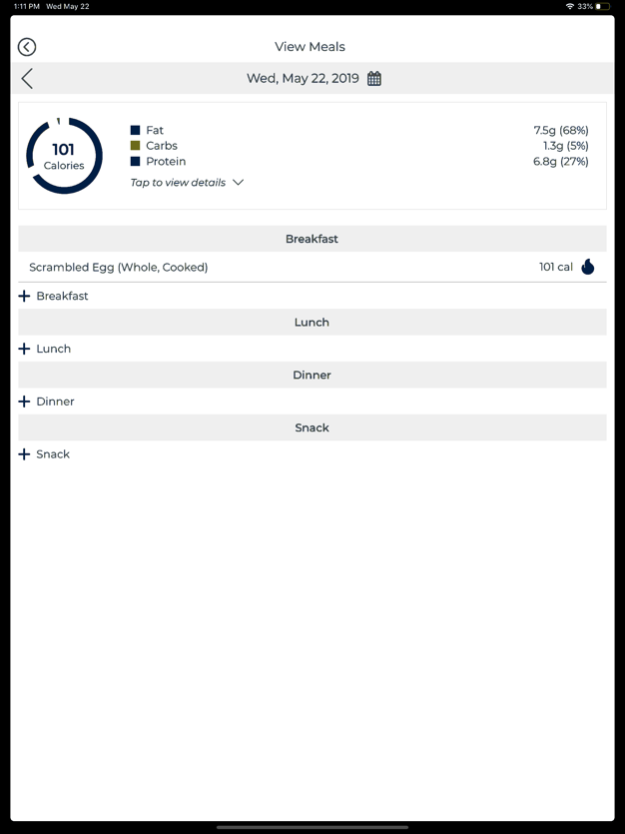Trivida 2.54.220
Continue to app
Free Version
Publisher Description
What if you could get healthy instead of band-aiding your symptoms? If you’re struggling with losing weight while treating an illness or injury — you’re not alone. That’s why we integrated mobility with functional medicine to help you care for your whole body. We design a custom plan that works with your lifestyle. Finally, professional care with a personal touch.
App Functionalities include:
1. Third Party Integration with Apple Health (not including iPad)
2. HIPAA Compliant Messaging & Scheduling
3. Progress Tracking
4. Hydration & Supplement Tracking
5. Meal Logging
6. Digital Content
Medical Disclaimer: This app is designed to provide general information and support related to health and wellness. It is not intended to replace professional medical advice, diagnosis, or treatment. Always seek the advice of a qualified healthcare professional with any questions or concerns you may have regarding a medical condition or treatment.7. Sequence Messaging
Dec 6, 2023
Version 2.54.220
Enhanced Video Conferencing, Dependency Updates, Pain Tracking Enhancements, Messaging Overhaul, Notification System Improvements
About Trivida
Trivida is a free app for iOS published in the Health & Nutrition list of apps, part of Home & Hobby.
The company that develops Trivida is Trivida, LLC. The latest version released by its developer is 2.54.220.
To install Trivida on your iOS device, just click the green Continue To App button above to start the installation process. The app is listed on our website since 2023-12-06 and was downloaded 4 times. We have already checked if the download link is safe, however for your own protection we recommend that you scan the downloaded app with your antivirus. Your antivirus may detect the Trivida as malware if the download link is broken.
How to install Trivida on your iOS device:
- Click on the Continue To App button on our website. This will redirect you to the App Store.
- Once the Trivida is shown in the iTunes listing of your iOS device, you can start its download and installation. Tap on the GET button to the right of the app to start downloading it.
- If you are not logged-in the iOS appstore app, you'll be prompted for your your Apple ID and/or password.
- After Trivida is downloaded, you'll see an INSTALL button to the right. Tap on it to start the actual installation of the iOS app.
- Once installation is finished you can tap on the OPEN button to start it. Its icon will also be added to your device home screen.